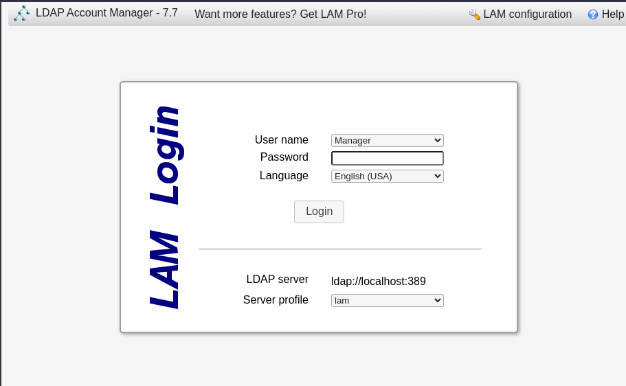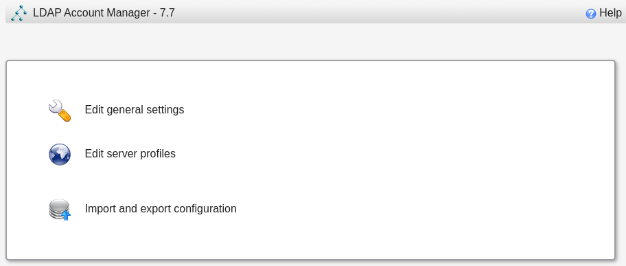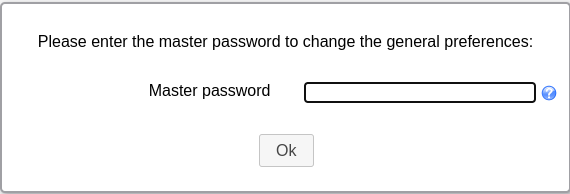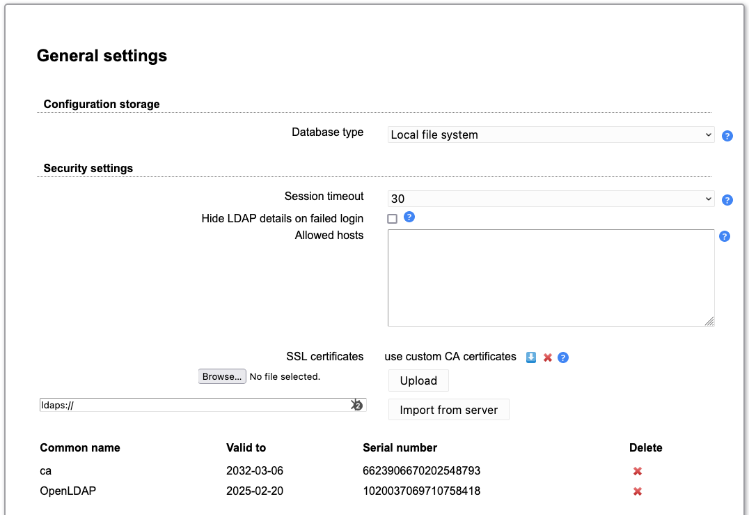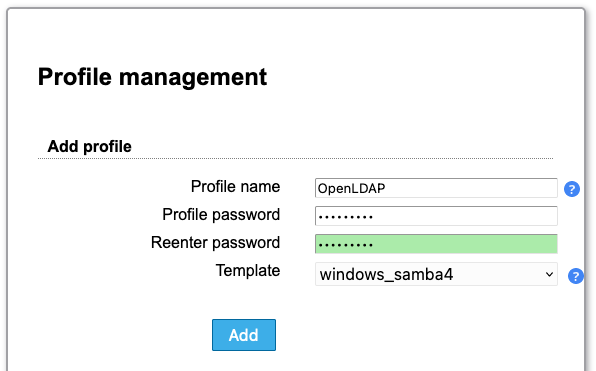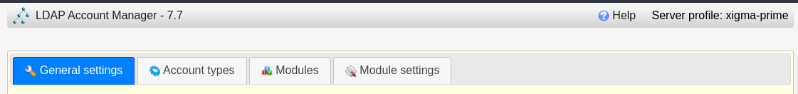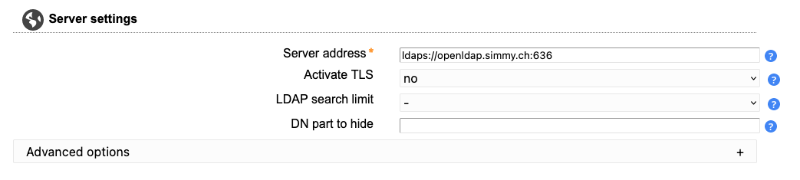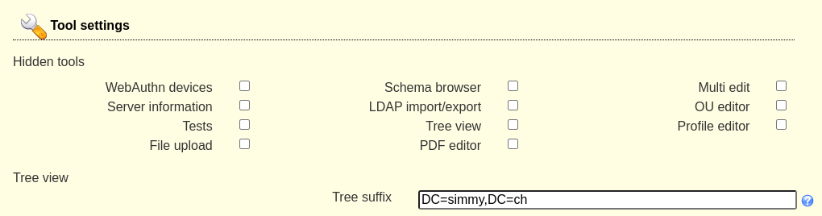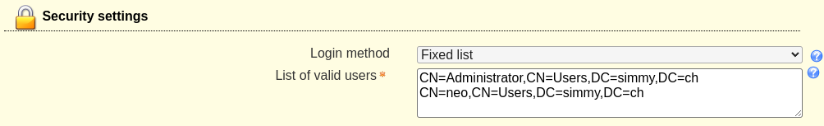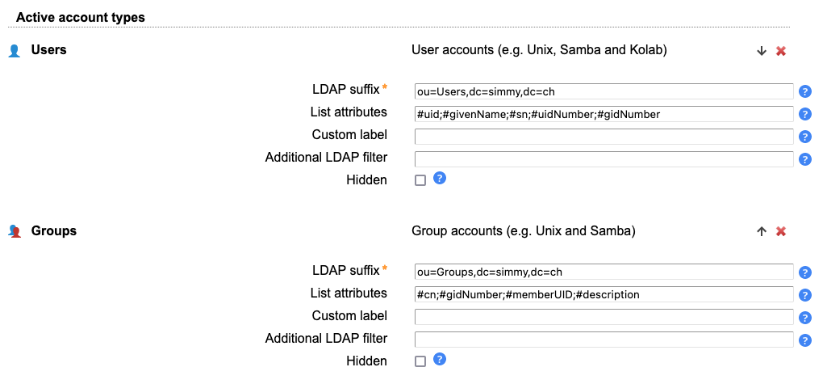Configuration of the LDAP Account Manager
Change master password
Click on LAM configuration on the upper right corner.
"Edit general settings"
The Master password is "lam".
Scroll down to "Change master password" and enter your desired password two times.
The password will be saved in cleartext in a configuration file of LAM
Add certificates
The communication with the the OpenLDAP server over SSL didn't work. So finally I added two certificates. The CA, which I simply uploaded (Choose file --> "Upload") and the certificate of the Domain Controller (enter ldaps://openldap.simmy.ch --> "Import from server").
Scroll down and click "Ok". Restart the apache server:
systemctl restart apache2Create a profile for OpenLDAP
Click on LAM configuration on the upper right corner.
Click on "Edit server profiles".
Click on "Manage server profiles".
Enter these options:
- Profile name --> OpenLDAP
- Profile password --> your password here
- Reenter password --> your password here
- Template --> choose Template "unix" for OpenLDAP
- Add
The password will be saved in cleartext in a configuration file of LAM
Configuration of the profile for OpenLDAP
General settings
Server settings
Server address --> ldap://openldap.simmy.ch:389
Tool settings
Tree suffix: DC=simmy,DC=ch
Security settings
Login method: Fixed list
List of valid users:
cn=admin,dc=simmy,dc=ch
cn=binduser,ou=Users,dc=simmy,dc=ch
cn=Holger Schindler,ou=Users,dc=simmy,dc=chAccount types
Create the OU groups before doing this:
These two LDAP suffixes have to be set:
- CN=Users,DC=simmy,DC=ch
- OU=Groups,DC=simmy,DC=ch
Modules
Nothing to change here.
Module settings
Nothing to change here.
Final
"Save" and login to your profile "OpenLDAP. You will have to enter the password of the Administrator.
Useful links
https://www.unixmen.com/setup-samba-domain-controller-with-openldap-backend-in-ubuntu-13-04/
https://www.ldap-account-manager.org/lamcms/howto
https://computingforgeeks.com/install-and-configure-ldap-account-manager-on-ubuntu/
https://www.ldap-account-manager.org/lamcms/documentation
https://www.ldap-account-manager.org/static/doc/manual.pdf