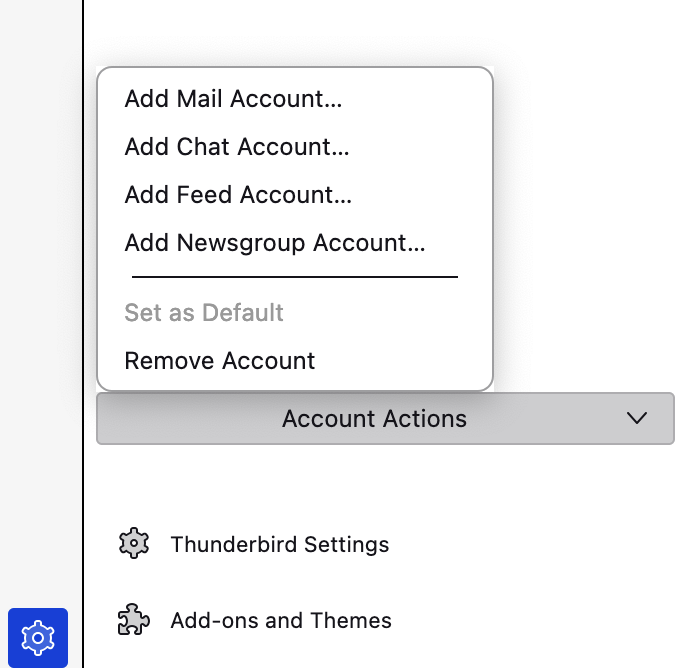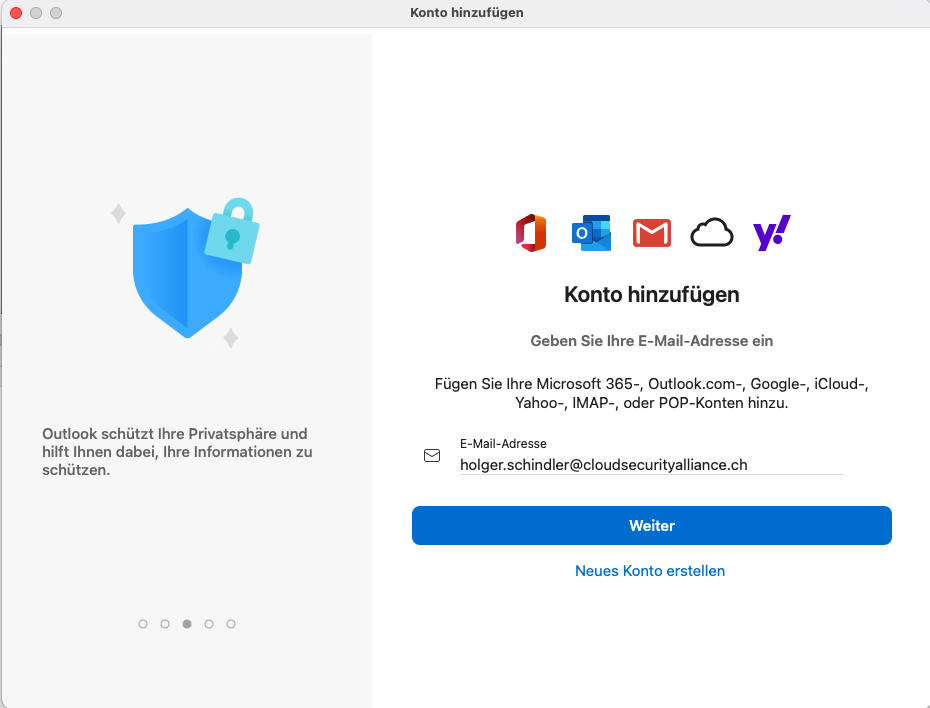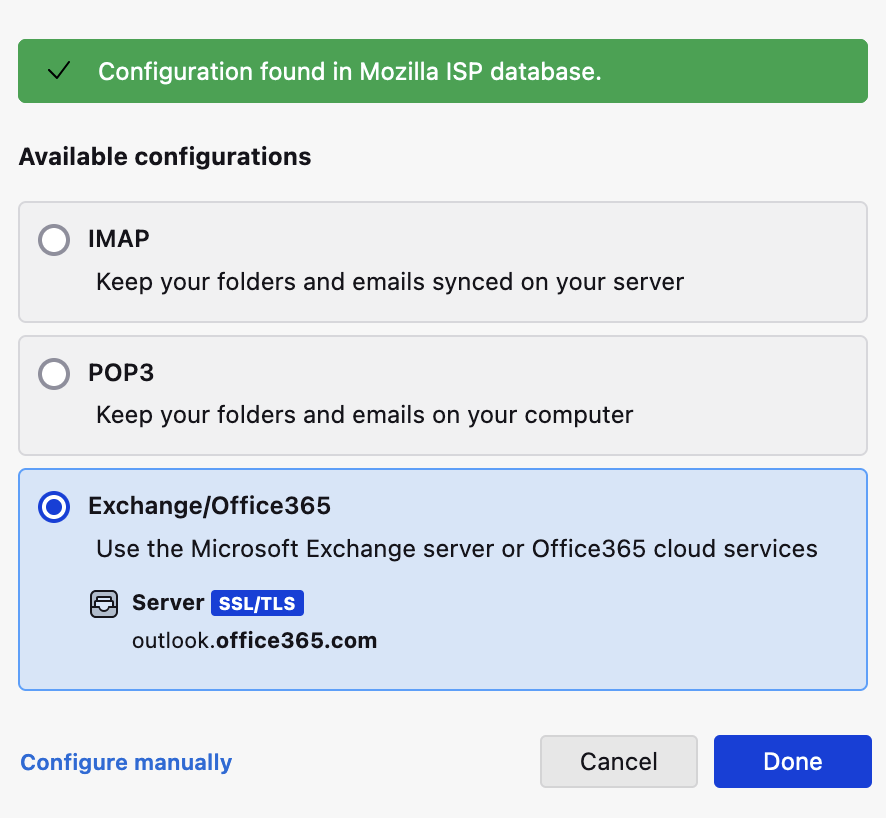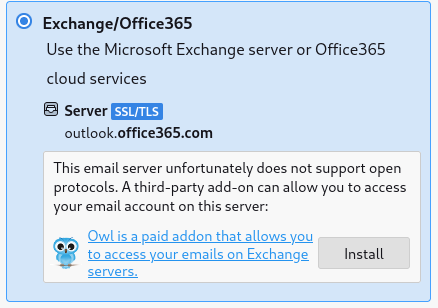Add Microsoft Outlook Account/Teams to MS Outlook
Introduction
Microsfoft 365, Azure or Exchange Server uses a proprietary protocol for E-Mail, Calendar and Contacts/Address Book. It is possible toadd connect to a Microsoftmultiple E-Mail accountaccounts, either with Thunderbird.IMAP, ItPOP3 isor also possibleM365 to conenctMS to more than one account. Especially if it comes to Teams, which can be used inside of Thunderbird, this feature becomes very useful.Outlook.
Configuration
Goto "Settings" --> Accounts --> Add Account
It looks slightly different on Windows or MacOS
GotoEnter accountyour settingE-Mail address and click on "Add Mail Account"continue".
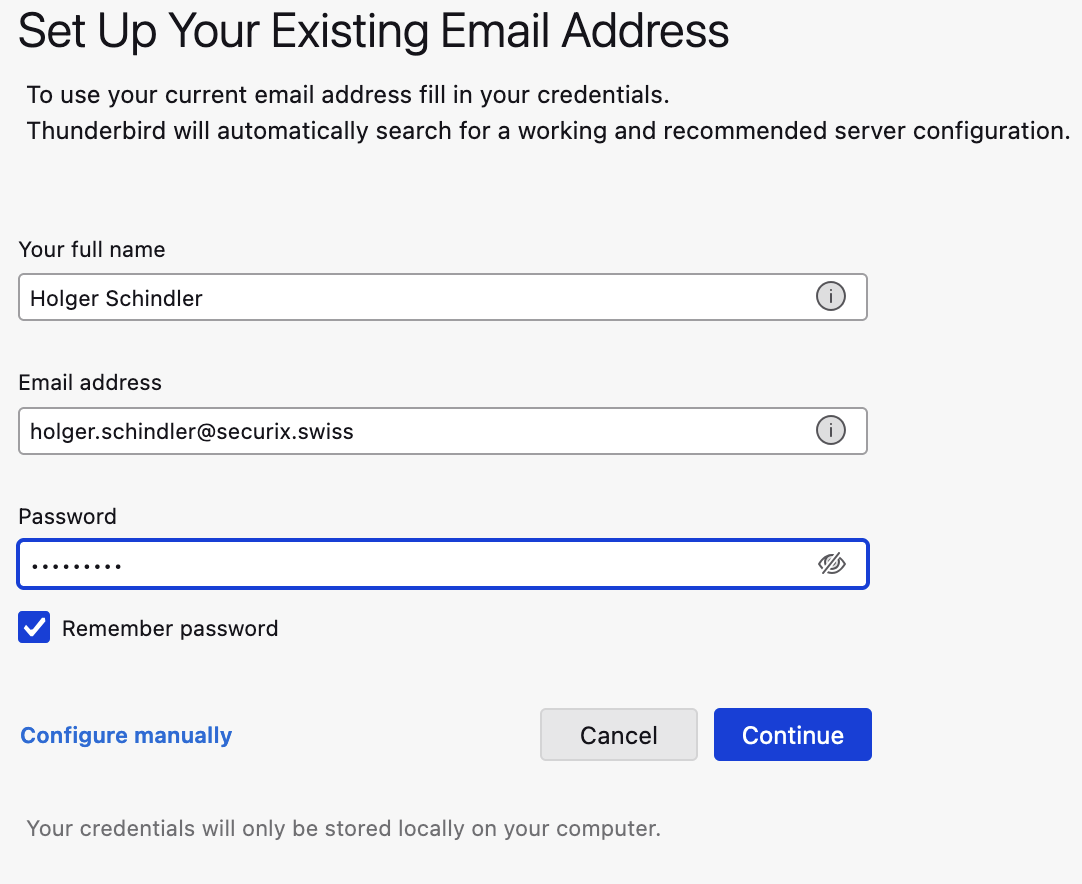
Follow the instruction on the screen. It will guide you through the log in process. If Outlook ask for the profile type, I recommend "business profile".
You will need your E-Mail address and your password.
Functionality
AfterAll clickingfunctions continue,provided by M365 are supported:
- send E-Mail
- receive E-Mail
- calendar (Appointments)
- addressbook
The addressbook shows only contacts, that you willhave bealready askedcontacted. to enter your password again. No matter what happens next,However, you willcan returnsearch tothe Thunderbird.
Selectthe "Exchange/Office365"name andfield clickby onwriting "Done".
Ifcharacters of the name of the person you are askedlooking to install "OWL", please do it.for.
Hint
You are now able to use E-Mail and Calendar functionality. So far Contacts/Address book are not working.
Teams:
On the left side you should find the Teams icon. Hover gently over it. It will then show all connected Microsoft Accounts. If you click on one of those account, a new tab will open for teams. Repeat until you opened all the Teams for your tenants.