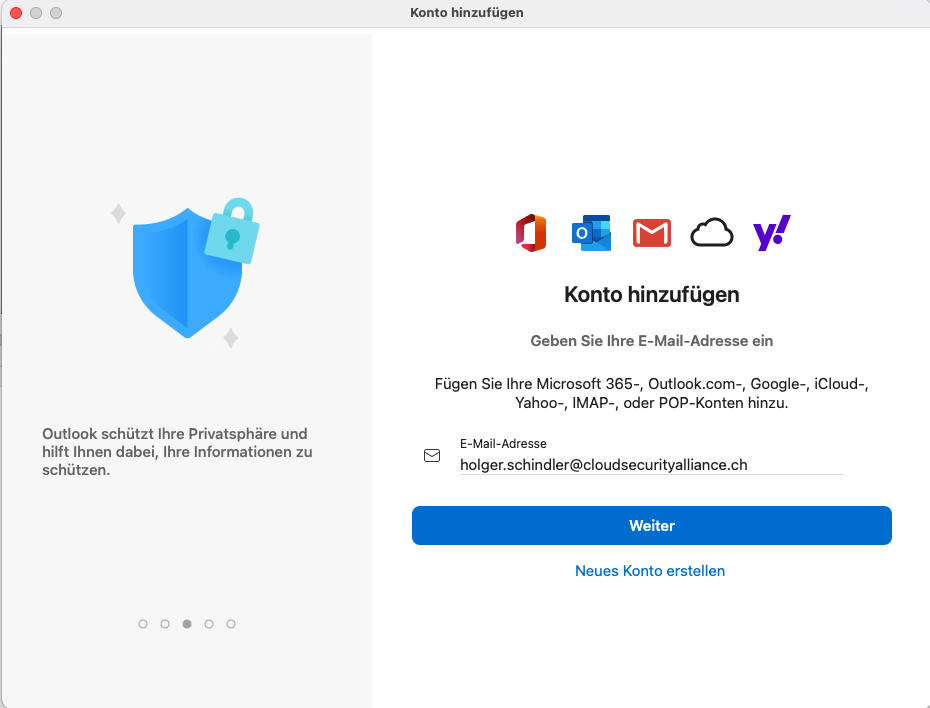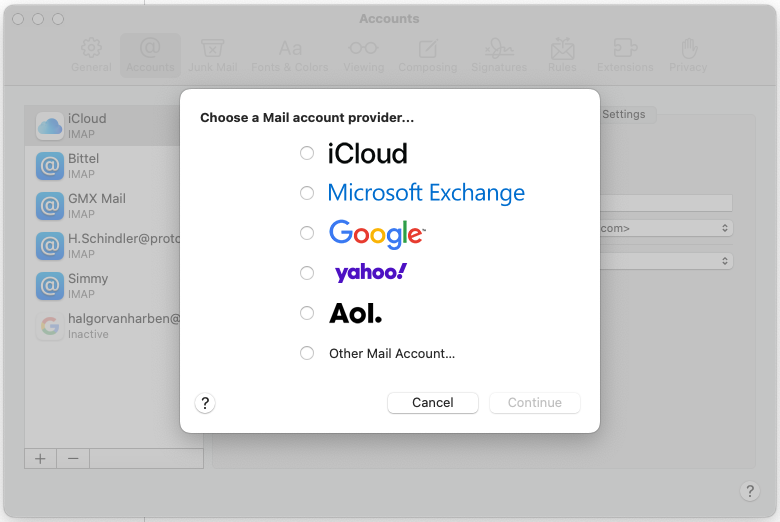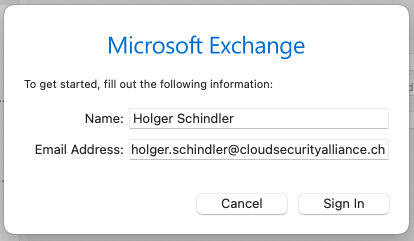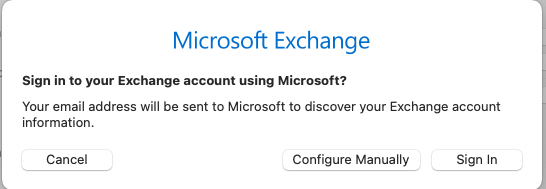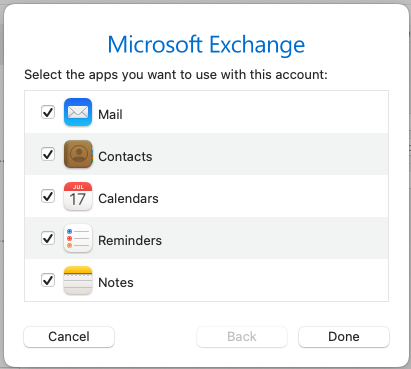Add M368 account to Apple Mail
Introduction
Microsoft 365, Azure or Exchange Server uses a proprietary protocol for E-Mail, Calendar and Contacts/Address Book. It is possible to add multipleand use E-Mail accounts,functionality eitherfrom withMicrosoft IMAP,by POP3adding or M365it to MSApple Outlook.Mail.
Configuration
GotoOpen Menu "Settings"Mail" --> Settings --> Accounts --> Add Account
It looks slightly different on Windows or MacOS"+"
Select "Micosorft Exchange" --> "Continue"
Enter your E-Mail addressaddress. and clickClick on "continue"Sign in".
Click "MicrosoftSign 365"in".
Follow the instruction on the screen.screen Itto willlog guidein. youAnd throughfinally "Accept" the logpermissions, inthat process.Microsoft Ifrequests Outlookon askyour forMac the profile type, I recommend "business profile".Computer.
YouClick will need your E-Mail address and your password."Done".
Functionality
All functions provided by M365 are supported:
- send E-Mail
- receive E-Mail
- calendar (Appointments)
addressbookaddress book
Calendar
TheTo addressbookuse showsthe onlyExchange contacts, thatcalendar, you have alreadyto contacted.utilize "Calendar" on MacOS.
The functionality is limited. It will show all the appointments you have. However, it will not show free or reserved time of other people, hence "Calendar" does not access the address book of the M365 Exchange server. If you create a new appointment, you are also not able to invite other people from the M365 tenant. You have to copy the E-Mail addresses from "Apple Mail" to the invitation.
Address book
To use the address book, you have to utilize "Contacts" on MacOS. Select the correct address book (from the Exchange server). In my case it was: Directories --> Exchange Global Address List.
You can search the addressbookaddress book in the name field by writing three characters of the name of the person you are looking for.