Add metager as search engine to your browser
Introduction
MetaGer is a meta-search engine focused on protecting users' privacy. Based in Germany, and hosted as a cooperation between the German NGO 'SUMA-EV - Association for Free Access to Knowledge' and the University of Hannover, the system is built on 24 small-scale web crawlers under MetaGer's own control.
With MetaGer as default searchengine you can instruct your browser to automatically use MetaGer when search queries are entered i.e. into the address bar.
I used to recommend MetaGer as default search engine for the browser. However, it proved to be unreliable. The search result were incomplete.
Features
Search queries are relayed to as many as 50 search engines.The results are filtered, compiled and sorted before being presented to the user. Users can select the search engines to query according to their individual choices among other options (such as "check for availability and sort by date"). Privacy protection is implemented by several features: MetaGer provides access to their services only through encrypted connections. As of December 2013, there is also a TOR Hidden Service (b7cxf4dkdsko6ah2.onion/tor/) that allows users to access the MetaGer search functionality from within the TOR network. Since February 2014 MetaGer additionally offers the option to open the result webpages anonymously ("open anonymously").
Add Metager as search engine
Goto settings --> Search engine --> Add
Enter:
Search engine: Metager
Shortcut: :mt
URL: https://metager.org/?q=%s
Set MetaGer as default search engine
MetaGer Apps
MetaGer App
This App brings the full Metager power to your smartphone. Search the web with one touch while preserving your privacy. There are two ways to get our App: install via the Google Playstore or (better for your privacy) get it directly from our server.
MetaGer Maps App
This App provides a native integration of MetaGer Maps (powered by Openstreetmap) on your mobile Android device.
Therefore, the route planner and the navigation service is running very fast on your smartphone. The app is faster compared against the use in a mobile web browser. And there are some more advantages- check it out!
After the first start you will be asked for the following permissions:
- Access to positioning data => With GPS activated we can provide better search results. With this you get access to the step-by-step navigation. Of course, we don't store any of your data and we don't give any of your data to third persons.
- Access to images, media and files on the device => This permit is necessary for the automated update of the App. If there is a newer version it can be stored in your download archive and will be installed automatically. Without this permission you have to do a manual installation every time there is an update.
Useful links
https://restoreprivacy.com/private-search-engine/

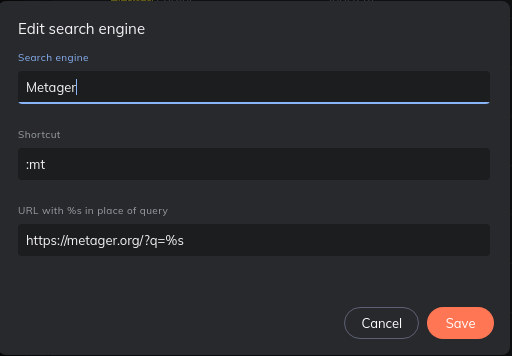
No Comments