Manual installation of WinBox
WinBox
Winbox is a very useful application from mikrotik for the purpose to manage their devices. It is currently in beta stage, so this installation guide might be subject of change.
Download the application from Mikrotik download page. Extract the package to ~/bin. Copy the icon file from the assets/img directory to ~/icons.
ln -s /home/hschindler/bin/WinBox_Linux/WinBox /home/hschindler/bin/winboxCreate the launcher:

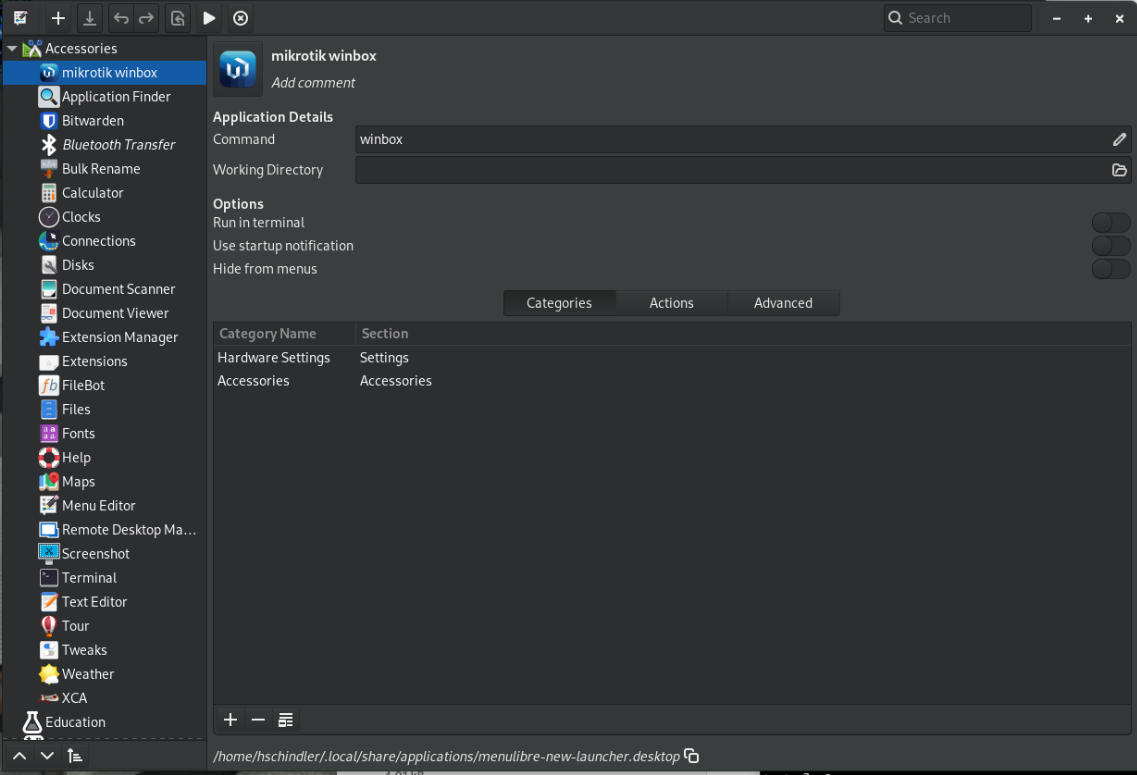
No Comments